Exploring Career Paths with Microsoft Dynamics 365 Mastery
- nandini5255
- Mar 25
- 3 min read

Starting a career in the tech industry can feel overwhelming, especially when there are so many different paths to choose from. If you're a fresher looking for a promising and rewarding career, Microsoft Dynamics 365 might just be the perfect fit for you. This powerful suite of business applications is in high demand, offering exciting job opportunities for professionals across various industries.
Microsoft Dynamics 365 career - A Guide for Freshers
In this guide, we'll explore how freshers can build a career in Microsoft Dynamics 365, the skills required, job roles available, certifications to consider, and how to get started on this path.
Why Choose a Career in Microsoft Dynamics 365?
The demand for Microsoft Dynamics 365 professionals is skyrocketing. Businesses across industries—from retail to finance—rely on this platform to streamline operations, manage customer relationships, and optimize workflows. With digital transformation at its peak, companies need skilled Dynamics 365 professionals to implement and maintain these systems.
Benefits of a Career in Microsoft Dynamics 365:
High Demand: Companies actively seek skilled professionals to manage their Dynamics 365 applications.
Diverse Career Paths: Whether you're into development, consulting, business analysis, or administration, there's a role for you.
Good Salary Prospects: Microsoft Dynamics 365 jobs offer competitive salaries with room for growth.
Career Stability: As businesses continue to adopt cloud-based solutions, Microsoft Dynamics 365 professionals remain in high demand.
Understanding Microsoft Dynamics 365 Career Paths
As a fresher, you have multiple career paths to choose from within the Dynamics 365 ecosystem. Here are some of the key job roles:
1. Dynamics 365 Functional Consultant
Works closely with businesses to understand their needs and implement solutions.
Requires strong problem-solving and communication skills.
Ideal for those interested in business processes rather than coding.
2. Dynamics 365 Developer
Focuses on customization, extension, and integration of Dynamics 365 applications.
Requires programming skills in C#, JavaScript, and SQL.
A great fit for those with a coding background.
3. Dynamics 365 Business Analyst
Bridges the gap between business needs and technical solutions.
Involves gathering requirements, analyzing data, and improving processes.
Ideal for individuals with analytical skills and business acumen.
4. Dynamics 365 Administrator
Manages system performance, security, and configuration.
Ensures seamless operation and troubleshooting of the system.
Suitable for those who enjoy working on system management.
5. Dynamics 365 Consultant
Provides strategic guidance to companies on implementing Dynamics 365 solutions.
Requires in-depth knowledge of business processes and system functionalities.
Ideal for problem-solvers who enjoy working with clients.
How to Start a Career in Microsoft Dynamics 365 Career as a Fresher
If you're a beginner looking to enter the Microsoft Dynamics 365 job market, here’s a step-by-step guide to get started:
Step 1: Understand the Basics
Before diving deep, familiarize yourself with the fundamentals of Microsoft Dynamics 365. Microsoft offers free resources, documentation, and learning paths on Microsoft Learn.
Step 2: Gain Hands-on Experience
Sign up for a free Dynamics 365 trial and explore different applications.
Work on sample projects or case studies to understand real-world applications.
Join forums and communities like Microsoft Tech Community and LinkedIn groups.
Step 3: Get Certified
Certifications boost your credibility and improve your job prospects. Some of the best certifications for Microsoft Dynamics 365 beginners include:
PL-900: Microsoft Power Platform Fundamentals (Great for an introduction to Microsoft’s ecosystem)
MB-910: Microsoft Dynamics 365 Fundamentals (CRM) (For those interested in customer engagement solutions)
MB-920: Microsoft Dynamics 365 Fundamentals (ERP) (For those leaning towards business applications and finance solutions)
Step 4: Develop Essential Skills
Employers look for a mix of technical and soft skills. Here are some of the key skills you should focus on:
Technical Skills: SQL, C#, JavaScript, Power Platform, Business Process Automation.
Business Skills: Analytical thinking, problem-solving, project management.
Soft Skills: Communication, teamwork, adaptability.
Step 5: Apply for Entry-Level Jobs or Internships
Look for internships or junior-level positions such as “Microsoft Dynamics 365 Associate” or “Junior Consultant.”
Check job portals like LinkedIn, Indeed, and Microsoft’s career page.
Network with professionals in the field through LinkedIn and Microsoft user groups.
Step 6: Keep Learning & Stay Updated
The Dynamics 365 landscape evolves rapidly, so continuous learning is key.
Follow Microsoft blogs, attend webinars, and take advanced courses as you grow in your career.
Career Opportunities & Salary Expectations
Microsoft Dynamics 365 offers lucrative career opportunities. Here’s an estimated salary range:

Final Thoughts: Is Microsoft Dynamics 365 a Good Career for Freshers?
Absolutely! Whether you have a technical background or a business-oriented mindset, there’s a role in Microsoft Dynamics 365 for you. The job market is thriving, and the opportunities for career growth are immense.
By learning the fundamentals, gaining practical experience, earning certifications, and networking with professionals, you can kickstart a successful career in Dynamics 365.
So, if you’re a fresher looking for an exciting and future-proof career, now is the time to take the leap into the world of Microsoft Dynamics 365 Career!


Comments