Mastering Remote Work and Client Management as a Dynamics 365 Consultant
- khushitaneja
- Aug 7, 2024
- 3 min read
In today's digital era, remote work has become a staple for many professionals working in Dynamics 365. While it offers flexibility and the comfort of working from anywhere, it also demands effective client management and strategic planning. This blog delves into practical tips and tools to help Dynamics 365 consultants navigate remote work and maintain strong client relationships. Plus, we'll highlight how Live D365 can be a valuable resource.

Benefits and Challenges of Remote Work for Dynamics 365 Consultants
Remote work offers Dynamics 365 consultants the flexibility to manage their schedules and work from any location. However, it also brings challenges such as maintaining productivity, managing time effectively, and ensuring seamless communication with clients. Addressing these challenges head-on can lead to a successful and fulfilling remote work experience.
Setting Up for Success: Your Remote Workspace
Create an Ergonomic Workspace
Choose a dedicated area free from distractions.
Invest in a comfortable chair, desk, and proper lighting.
Ensure Technological Readiness
Equip yourself with high-speed internet and necessary hardware.
Use reliable software for communication and project management.
Stick to a Schedule
Maintain regular work hours to create a sense of normalcy.
Incorporate breaks to avoid fatigue and boost productivity.
Effective Client Management Techniques
Streamlined Communication
Schedule regular video calls via platforms like Zoom or Microsoft Teams.
Use clear and concise language to avoid misunderstandings.
Transparent Project Management
Utilize project management tools such as Trello or Asana.
Share project timelines and updates frequently to keep clients informed.
Maximize Dynamics 365 Features
Leverage Dynamics 365's CRM capabilities to manage client interactions.
Use data analytics for insightful client reporting and decision-making.
Live D365: A Consultant’s Ally
Live D365 is an invaluable resource for Dynamics 365 consultants. The platform offers a wealth of newsletters, articles, and client case studies that provide deep insights into best practices and emerging trends. Additionally, Live D365 regularly posts new project opportunities for Dynamics 365 and Power Platform professionals, helping you stay engaged and find new work.
Benefits of Using LiveD365
Access to Newsletters and Articles: Deep dives into the latest Dynamics 365 trends, best practices, and innovations.
Utilizing Client Case Studies: Practical insights into successful projects to solve similar client challenges and demonstrate proposed solutions' effectiveness.
Finding New Project Opportunities: Daily project opportunities help consultants expand their portfolio and engage in diverse projects.
Strengthening Client Relationships
Personalization is Key
Understand your client's business needs and tailor your approach.
Show genuine interest and provide customized solutions.
Proactive Problem-Solving
Identify potential issues before they escalate.
Offer solutions and improvements proactively to build trust.
Continuous Feedback Loop
Regularly seek feedback to improve your services.
Implement changes based on client input to enhance satisfaction.
Data Security and Compliance in Remote Work
Understanding Data Security Requirements
Data security is a top priority, especially in remote work. Understand the specific security requirements related to Dynamics 365 and client data.
Tools for Ensuring Compliance
Utilize tools like Microsoft Security, Azure Information Protection, and compliance management software to safeguard data and ensure compliance with regulations.
Best Practices for Data Security
Implement strong passwords, regular updates, encrypted communication, and secure backups to prevent data breaches and ensure the confidentiality of client information.
Enhancing Productivity as a Remote Consultant
Time-Tracking Tools
Time-tracking tools like Toggl and Clockify help in monitoring work hours and ensuring that time is spent efficiently on productive activities.
Productivity Apps and Software
Productivity apps like Asana, Evernote, and Notion aid in organizing tasks, setting goals, and tracking progress, leading to enhanced productivity.
Continuous Learning and Development
Investing in continuous learning through online courses, webinars, and industry certifications keeps consultants updated with the latest trends and enhances their skill set.
Mastering remote work and client management as a Dynamics 365 consultant involves a mix of strategic planning, effective communication, and the right tools. By setting up a productive workspace, leveraging technology, and prioritizing client relationships, you can thrive in this remote landscape. Don’t forget to explore resources like Live D365 to stay ahead of the curve and continuously improve your consulting skills.
FAQs
Q: What tools are essential for remote work as a Dynamics 365 consultant?
Essential tools include Microsoft Teams, Zoom for communication, and Trello or Asana for project management.
Q: How can I enhance communication with clients remotely?
Regular video calls, clear updates, and leveraging Dynamics 365’s CRM features are key to enhancing remote communication.
Q: Where can I find resources to stay updated on Dynamics 365?
Live D365 offers excellent newsletters, articles, client case studies, and new project opportunities for Dynamics 365 and Power Platform professionals.
Q: What are the benefits of remote work for consultants?
Remote work provides flexibility, access to a global client base, and the opportunity to engage in diverse projects.


Komentar